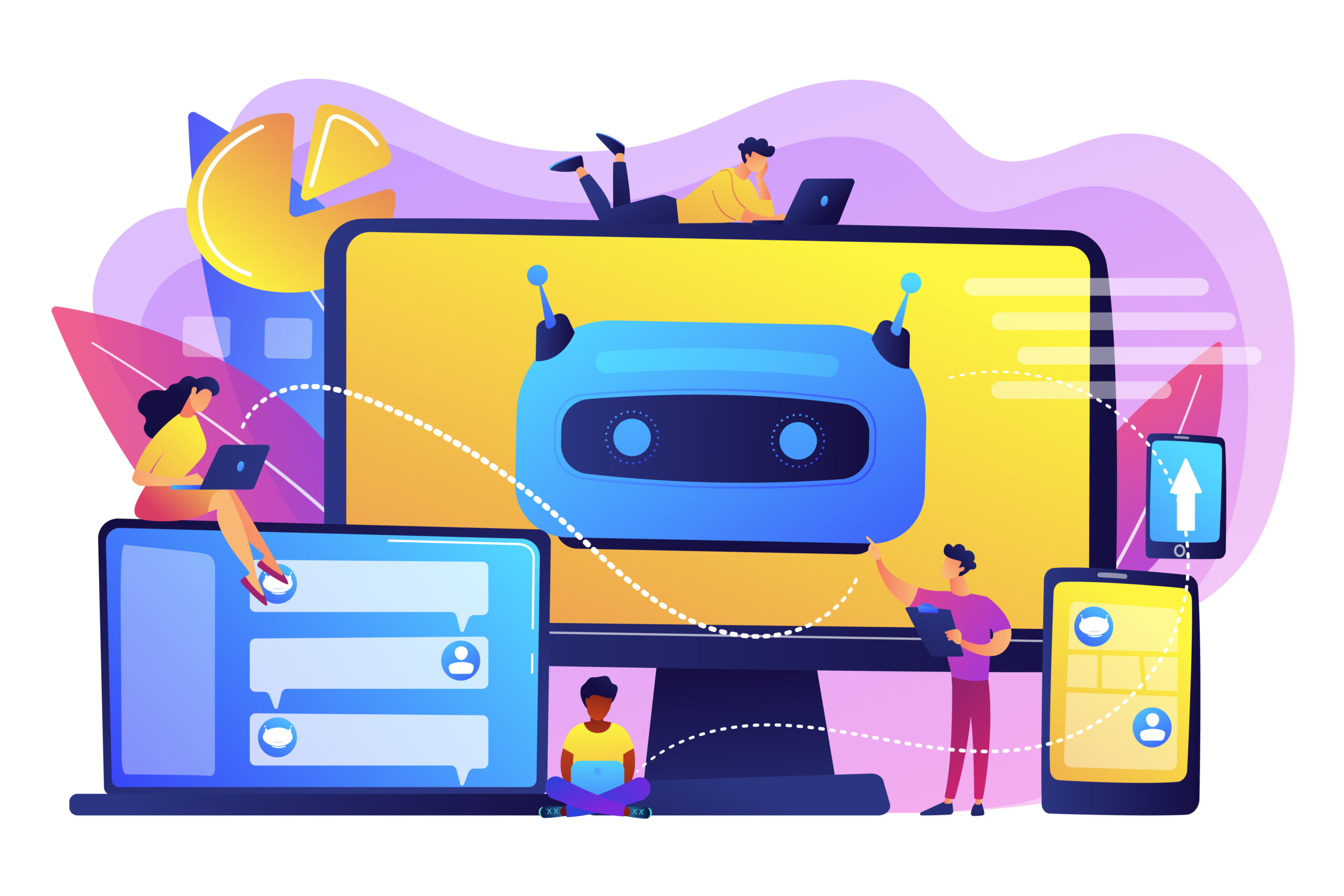Let’s be honest: when Google drops another AI-driven feature, a lot of us just groan. After the experience many of us had with Performance Max (PMAX)—the “black box” that ate budgets and delivered questionable conversion quality—it’s smart to approach AI Max for Search campaigns with a healthy dose of skepticism.
My message isn’t about avoiding the tool; it’s about managing the risk. This isn’t a silver bullet; it’s a powerful, unproven engine that needs tight human supervision.
First, Get Your Terms Straight
A quick sanity check, because the names are confusing:
- AI Max for Search: This is not a new campaign type. It’s a bundle of advanced AI features (like dynamic ad copy and keywordless matching) that you turn on inside your existing standard Search campaigns.
- Gemini: This is Google’s core AI model (think ChatGPT, but Google’s version). AI Max is powered by models like Gemini, but it has nothing to do with the actual text or chatbot results the public sees. It’s an ad optimization tool, end of story.
The Core Conflict: Volume vs. Quality
AI Max is, at its heart, the next evolution of broad match and Dynamic Search Ads (DSA). It’s designed to find volume that your current Exact and Phrase keywords miss.
The Promise: The AI will interpret user intent better than any human ever could, customizing your ad copy (Generative Creative) and even sending them to the perfect landing page (Final URL Expansion).
The Risk (The PMAX Hangover): We’ve been here before. An automated system’s first priority is volume, not necessarily profitable volume. When AI Max goes hunting for new queries, experience tells us it often:
- Cannibalizes Profit: It can start bidding on competitor brands or overly generic terms at a higher Cost Per Click (CPC), eating up budget you could have spent more efficiently elsewhere.
- Drops Conversion Quality: The new leads or purchases it finds often come in at a higher CPA/lower ROAS. You get more, but you spend more for each.
- Loses Creative Control: Allowing an AI to dynamically rewrite your ad copy in real-time is a significant brand risk, especially in regulated or sensitive industries.
Your Strategy: Containment, Control, and Continuous Scrutiny
We are not going to treat AI Max like a “set-it-and-forget-it” tool. Our strategy is about containment and data accountability. If you decide to test this feature, here is the non-negotiable process for risk mitigation:
1. The Gold Standard: Isolate the Test (A/B First!)
Never enable AI Max directly on a high-performing campaign. That’s how you accidentally burn budget. Instead, use the Campaign Experiments feature—it is your single best weapon against uncontrolled automation.
- The Setup: Run a 50/50 split test. Your Control group is the existing, proven campaign. The Trial group is the exact same campaign, but with AI Max enabled.
- The Goal: We need to scientifically confirm that the Trial group delivers incremental profit without raising your overall CPA above acceptable limits. If it just cannibalizes your existing, profitable conversions, the test fails, and you shut it down.
2. Implement Aggressive Guardrails (Don’t Be Polite)
You have to actively teach the AI what you won’t pay for. Automation loves to push boundaries, so push back harder.
- Be a Negative Keyword Bully: Check the Search Terms Report daily. Any irrelevant, low-intent, or competitor query brought in by the AI’s “keywordless matching” needs to be moved to the Negative Keyword list immediately. This is the only way to quickly discipline the system.
- Protect Your Brand Terms: This is crucial. Add your own brand terms as negative keywords to the AI Max campaign. Your branded traffic is already cheap and converts well. Don’t let the AI steal credit, raise the CPC, and claim it’s “driving new value.”
- Creative Oversight: Pay critical attention to the dynamically generated ad copy. If the AI is generating variations that violate brand voice or are legally sensitive, you need to have a process in place to block those executions fast. Creative autonomy is a serious risk in high-stakes markets.
3. Demand Accountability (Scrutinize the Data)
AI Max gives you the Search Terms Report—use it to your advantage. Your focus shouldn’t be on the overall campaign CPA, but on the quality of the new traffic the AI is finding.
- Focus on the Increment: Filter the Search Terms Report to identify the queries that came in only via the AI’s expanded matching.
- The CPA Test: Hold those AI-discovered queries to a high standard. If they are consistently delivering conversions at a significantly higher CPA or lower ROAS than
Where We Stand Now
We need to call AI Max what it is: another attempt from Google to encourage advertisers to give up granular control to automation.
In my humble opinion, AI Max is primarily a tool for those who have extra budget and who are prioritizing finding unknown keywords and achieving maximum volume over bottom-line efficiency. It’s more like an engine built for discovery, not for proven profitability.
AI Max sounds like the next logical step in Search campaign automation for saving time. However, you need to treat this like an unproven team member: give it a tight budget, clear instructions (negative keywords), and track its performance relentlessly. If it doesn’t meet your metrics after a controlled test, you cut it. No hard feelings, just good business.
You see, the irony, of course, is that the heavy oversight required completely contradicts the whole idea of automation.